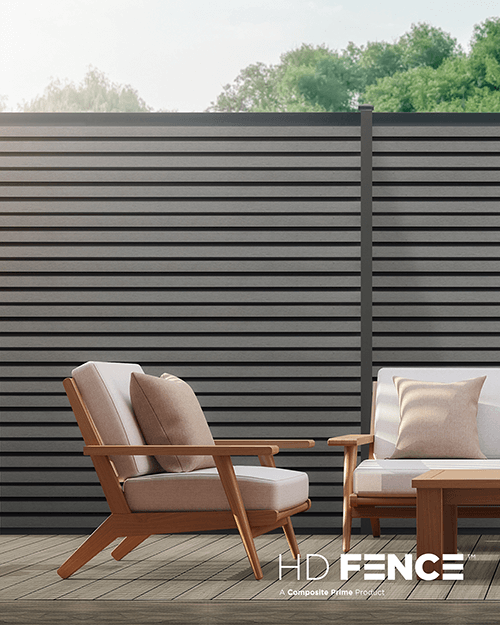Delete Account
Burger Menu -> Delete Account
Deleting your account is fairly easy.
To delete your account, open burger menu from the top left corner and then tap
on the “delete my account” option. On the confirmation screen, tap Confirm.
Your account and relevant information will be immediately deleted.
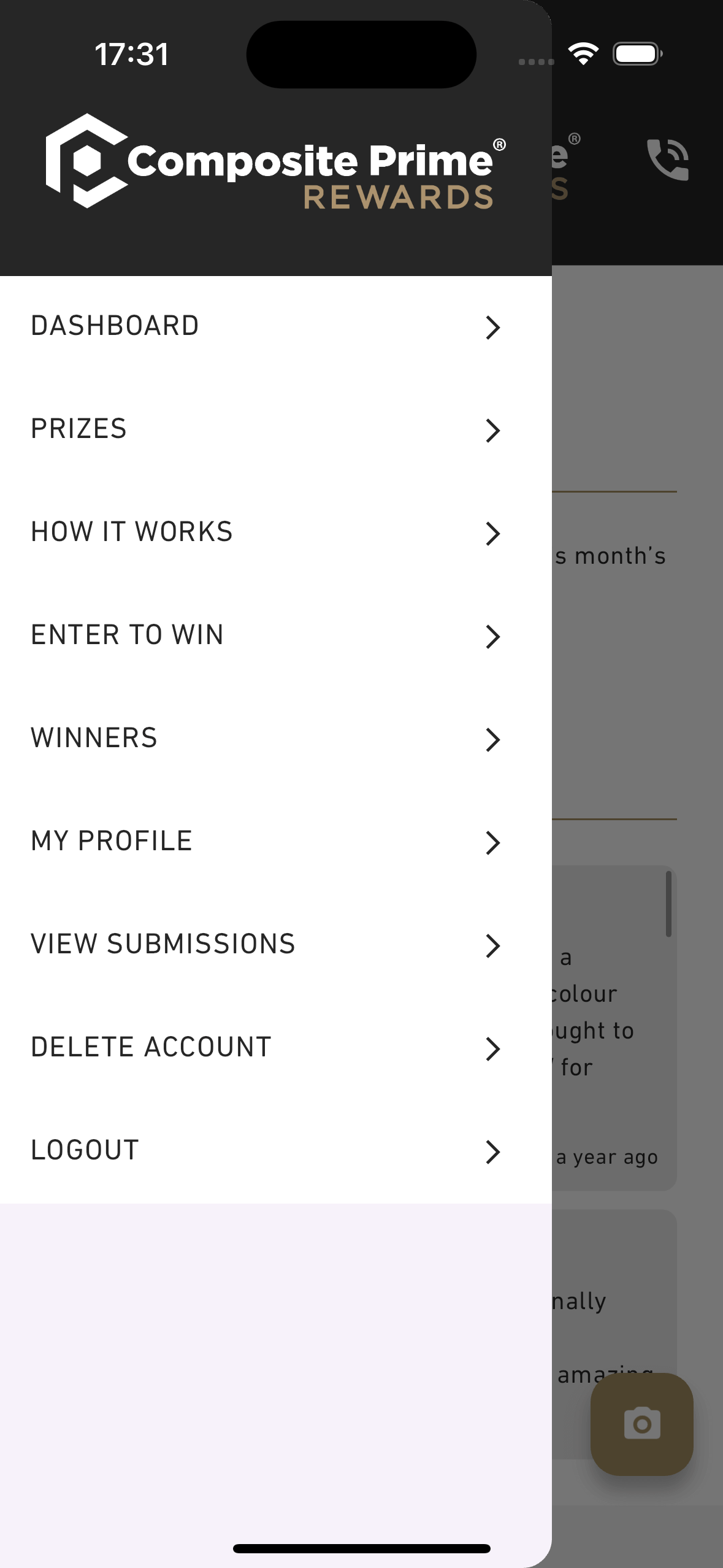
We don’t keep any of your personal details after an account is deleted. Following data is specifically deleted:
– First Name
– Last Name
– Your uploaded picture
– Email
– Phone Number
However, we do keep date of birth, country and city for our internal statistics purpose only.